Roam Airdrop Guide

Mobile phones unlock a new way to earn crypto rewards through the Roam network. This dePIN (decentralized physical infrastructure) project lets users collect points by finding and adding WiFi spots in their area.
Roam app rewards users with points for discovering new WiFi locations, completing daily check-ins, and referring friends – these points may convert to tokens when the project launches. We can start earning by downloading the Roam app from official app stores and creating an account.
The process takes just a few minutes to begin. After setup, we can explore our surroundings to map WiFi spots and build points through simple daily tasks. This emerging project aims to create a community-driven WiFi database while rewarding active participants.
 Roam
Roam
Award: Confirmed
Reward Date: TBA
Funds:![]() Coinbase Ventures
Coinbase Ventures
Raised:
$ ?
Roam Airdrop
The Roam Airdrop rewards users who help build a decentralized WiFi network by installing the mobile app and discovering new WiFi spots. Users earn points through daily activities that can be converted to crypto tokens.
What Is Roam Airdrop?
Roam aims to create a global decentralized WiFi network that makes internet access more accessible. This airdrop program lets users earn points by participating in network growth activities.
Users need to download the Roam mobile app from the App Store or Google Play to start earning points. The app tracks WiFi spot discoveries and user engagement.
Key ways to earn points:
- Daily check-ins
- Finding and adding new WiFi spots
- Completing in-app quests
- Referring new users
- Using invitation code “93854840” for bonus points
Eligibility Criteria for Roam Airdrop
To join the Roam Airdrop, users must meet basic requirements to start collecting points.
Required steps:
- Download and install the official Roam mobile app
- Create a new account on https://weroam.xyz/
- Complete account verification
- Start participating in point-earning activities
Roam focuses on active users who contribute to network growth. More points are awarded to users who discover and add new WiFi locations to the network.
Points earned now will be exchanged for $ROAM tokens when the project launches. The exact conversion rate will be announced later.
Use a referral code 93854840 to receive bonus points.
Getting Started with Roam
The Roam app lets you earn points by exploring WiFi spots in your area. You’ll need to download the official app and create an account to start participating.
Download and Install the Roam App
The Roam app is available for both iOS and Android devices. Visit the Apple App Store if you have an iPhone, or Google Play Store for Android phones.
Make sure you have a stable internet connection before starting the download. The app requires minimal storage space and works on most modern smartphones.
The installation process takes just a few minutes. Once downloaded, open the app to begin the setup process.
Create a Roam Account and Wallet
Sign up for a new account by entering your email address and creating a secure password. You’ll need to verify your email address to activate your account.
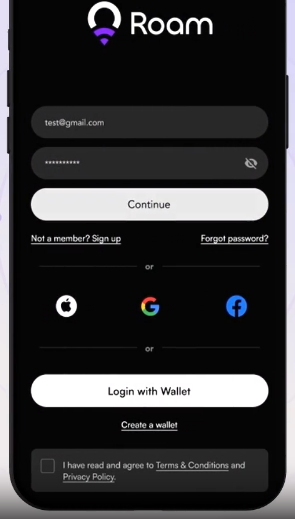
Then create a new wallet and save the mnemonics.
Enter the referral code “93854840” during signup to receive bonus points. This gives you a head start on earning rewards.
The app will ask for some basic permissions to function properly. You’ll need to allow WiFi access since mapping WiFi spots is a core feature.
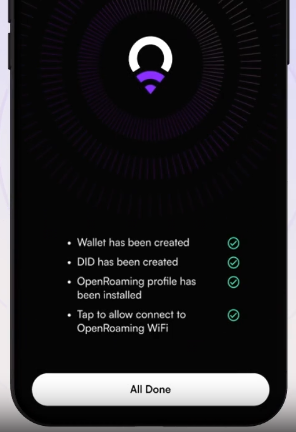
Complete your profile by adding any required personal information. We recommend enabling notifications to stay updated about new earning opportunities.
Earning Points through Daily Check-Ins
Daily check-ins are a key way to earn Roam Points in the app. Users who log in consistently can build up their point balance quickly and steadily.
The Importance of Daily Participation
Daily check-ins create a reliable stream of Roam Points for users. When you check in each day, you maintain an active presence on the platform and steadily grow your point balance.
Regular check-ins show you’re an engaged community member. This matters because active users may receive better rewards when the ROAM token launches.
We recommend setting a daily reminder to check in. Morning check-ins work best for most users since they’re easy to remember as part of a daily routine.
How to Check in Daily on the Roam App
Open the Roam app and look for the check-in button on the main screen. Tap it to claim your daily points reward.
The process takes less than 30 seconds:
- Launch the Roam app
- Navigate to the check-in section
- Tap to confirm your daily check-in
- Watch your points balance increase
Make sure you’re connected to the internet when checking in. If you miss a day, you can’t claim those points later – they expire at midnight.
The app shows your check-in streak right on the main screen. A longer streak proves you’re a dedicated user who checks in regularly.
Participating in Quests
Quests are the main way to earn points in the Roam app. Users can gather points through daily tasks and special events that reward exploration and network building.
Finding and Completing Quests
The Quests tab in the Roam app shows all available tasks. Check this section daily for new opportunities to earn points.
Daily check-ins reward 100 points for connecting to WiFi networks. The app tracks these connections automatically.
Look for special event quests that offer bonus points. These appear regularly and often have higher rewards than standard tasks.
We recommend enabling app notifications to stay updated on new quest opportunities.
Types of Quests and Rewards
Daily Quests:
- WiFi check-ins: 100 points
- Network scanning: 50-200 points
- Location verification: 50-100 points
Special Event Quests:
- Community challenges
- Network expansion tasks
- Referral bonuses
The app features seasonal quests with unique point multipliers. These limited-time events give extra rewards for completing specific tasks.
Points accumulate in your account instantly after completing quests. The app displays your current point total and quest progress on the main screen.
Each quest has clear requirements and deadlines listed in the description. Complete tasks before they expire to claim full rewards.
Connecting to OpenRoaming Hotspots
OpenRoaming provides secure Wi-Fi access through millions of hotspots worldwide using WPA2 and WPA3 encryption. Users can earn Roam Points by finding and connecting to these networks.
Discovering OpenRoaming Hotspots
The Roam app connects to over 3 million OpenRoaming Wi-Fi spots globally. We can locate nearby hotspots by opening the app and checking the built-in map feature.
These spots appear as marked locations on our map interface. Each spot shows key details like connection strength and availability status.
The network uses advanced security protocols to keep our data safe while we connect. This includes WPA2 and WPA3 encryption standards that protect our information during use.
How to Add and Use Wi-Fi Hotspots
We can add new Wi-Fi spots to earn 100 Roam Points per location. The process takes just a few simple steps:
- Find a compatible Wi-Fi network
- Open the Roam app
- Tap “Add WiFi Spot”
- Connect to the network
- Confirm the connection
After adding a spot, we can check in daily to earn 10 Roam Points. Each check-in also rewards us with special stickers in the app.
The connection process is automatic once we’ve set up our device. Our phones will seamlessly switch between cellular and Wi-Fi as we move between hotspots.
Maximizing Earnings with Referrals
The Roam referral program rewards users who bring new people to the network. Active referrers can earn significant bonus points on top of their regular earnings.
Sharing Your Referral Code
Your unique referral code appears in the profile section of the Roam app. Copy this code and share it through social media, messaging apps, or email.
We recommend creating clear instructions for new users on how to enter your code during signup. The code must be entered during the initial registration process.
Each time someone uses your code, both you and the new user receive bonus points. Track your referral stats directly in the app dashboard.
Bonuses for Referring Friends
New referrals give you an instant 30 Roam Points bonus when they sign up with your code. Your friends also get bonus points, making it a win-win situation.
Keep track of your referred users in the app. You’ll earn extra points when they complete certain milestones like their first WiFi spot submission.
There’s no limit to how many people you can refer. The more active users you bring in, the more bonus points you can stack up.
Make sure to remind your referrals to stay active. Their continued participation helps grow the network and can lead to additional rewards for you.
Roam Events
Roam organizes special events where users can connect with other community members and earn bonus points. These events help expand the global WiFi network while rewarding active participants.
Finding Roam-Sponsored Events
The Roam mobile app displays upcoming events in the Events tab. Users need to check this section regularly for new announcements.
Events take place in major cities across different regions. We recommend enabling push notifications to get instant updates about events in your area.
Some common event types include:
- WiFi mapping meetups
- Network expansion workshops
- Community gatherings
- Technical demonstrations
Earning Points through Event Participation
Each event offers specific point rewards based on your level of involvement. Active participation typically earns more points than just attending.
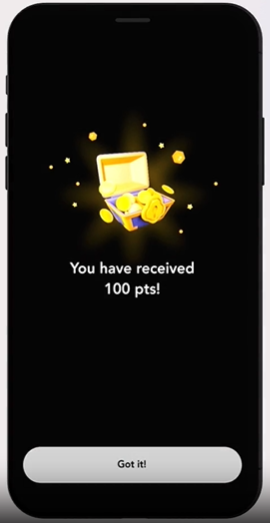
Event point opportunities include:
- Check-in bonus: 50-100 points for marking attendance
- WiFi spot mapping: 25 points per new location added
- Group activities: Up to 200 points for team challenges
- Social sharing: 20 points for posting event photos with official hashtags
Make sure to complete any required tasks during the event. The points usually appear in your account within 24 hours.
Remember to bring your phone with the Roam app installed to track participation and earn points properly.
Managing Your Roam Airdrop Account
Tracking your Roam points and staying informed about account requirements helps maximize your potential airdrop rewards. Active management of your account keeps you eligible for future token distributions.
Checking Your Points Balance
Open the Roam app and tap the points icon in the top right corner to view your current balance. The main dashboard displays your total points earned from all activities.
The app breaks down points by source – WiFi spot discoveries, daily check-ins, referrals, and special quests. Each activity shows the date earned and point value.
We recommend checking your balance daily to track new points from completed tasks. The history tab lets you review all past point-earning activities.
Roam Airdrop Points Expiry and Terms
Points don’t expire as long as you keep your account active with regular logins. The minimum activity requirement is one app login every 30 days.
Important Account Rules:
- Only one account per user is allowed
- Points cannot be transferred between accounts
- Suspicious activity may result in point removal
- Future token conversion rates are not guaranteed
The app’s Terms of Service outlines detailed point policies. Read these carefully since they affect your eligibility for the eventual token airdrop.
Frequently Asked Questions
Common questions about claiming Roam airdrop rewards focus on key steps, requirements, tracking points, and program deadlines. These answers will help users navigate the process safely and effectively.
What steps are involved in claiming Roam airdrop rewards on a mobile device?
Download the Roam app from your device’s app store and create an account.
Enter a referral code 93854840 during signup to earn your first 30 points.
Connect your WiFi to earn 100 additional points. Check the quests tab regularly for new point-earning opportunities.
Where can one find the referral code necessary to participate in the Roam airdrop?
Referral codes are shared by existing Roam users on social media platforms and crypto forums.
Ref code ‘93854840’ is a valid referral code that will grant new users their initial 30 points.
How does one ensure the airdrop tokens collected are from a legitimate source?
Only download the Roam app from official app stores like Google Play or Apple App Store.
Never share private wallet keys or passwords with anyone claiming to represent Roam.
What are the eligibility requirements to be a part of the Roam airdrop program?
Users must have a compatible mobile device to install the Roam app.
A valid email address or social media account is needed for registration.
Access to WiFi is required to participate in the points-earning activities.
How can I track the distribution of airdrop points after claiming them on my phone?
Points are visible directly in the Roam mobile app dashboard.
The app displays your current point balance and history of earned rewards.
Is there a deadline to claim Roam airdrop points, and how is it communicated to participants?
The program is currently active with no announced end date.
Updates about deadlines and important dates are shared through the Roam app and official social media channels.
Important announcements are also sent via email to registered users.


