NodeGo AI Airdrop Guide
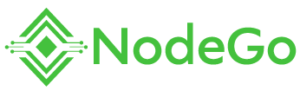 NodeGo.ai brings an exciting new opportunity to earn rewards by sharing their computing resources through a Chrome browser extension and Telegram integration. I’ve discovered this fresh platform that currently has only 100,000 users, making it an ideal time to join. This project has raised $8.6 million in funding and plans its token generation event within the next few months.
NodeGo.ai brings an exciting new opportunity to earn rewards by sharing their computing resources through a Chrome browser extension and Telegram integration. I’ve discovered this fresh platform that currently has only 100,000 users, making it an ideal time to join. This project has raised $8.6 million in funding and plans its token generation event within the next few months.
The setup process is straightforward and similar to other data-sharing platforms. After creating an account, users can install the Chrome extension and connect their Telegram account to start earning points. NodeGo offers daily rewards and referral bonuses for active participants.
 NodeGo
NodeGo
Award: Confirmed
Reward Date: TBA
Funds:![]() Hash Capital
Hash Capital
Raised:
$ 8.60M
Farming Points with the NodeGo Extension
NodeGo vs Grass Program Comparison
NodeGo works just like the Grass program – you monetize your idle computing resources. Interface looks nearly identical, with similar features and layouts. I’ve noticed that NodeGo has adopted many successful elements from Grass’s design while adding their own branding and sponsorships.
The sign-up process takes just three steps:
- Installing the browser node extension
- Creating an account
- Starting earning points
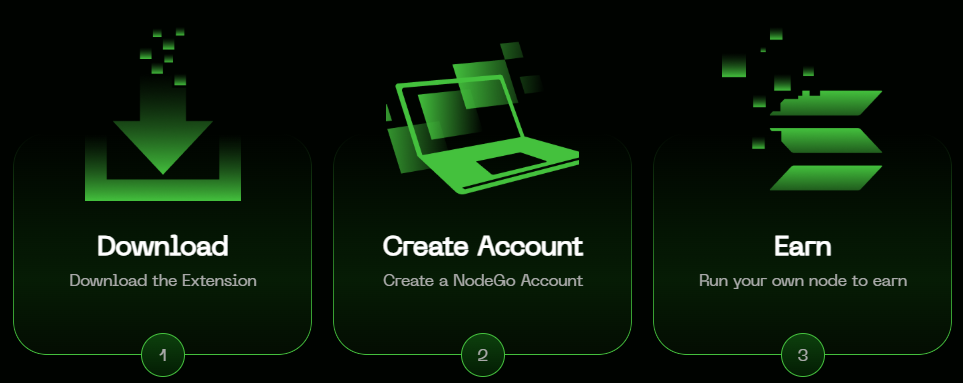
Use a referral code NODE5464BB98576A to maximize your earning.
Getting Started with NodeGo: A Setup Guide
Tools You’ll Need
- Google Chrome browser
- NodeGo browser extension
- Telegram app (optional)
- Valid email address
- Computer or mobile device
- Internet connection
Setting Up and Verifying Your Account
1. Install the NodeGo Chrome extension and pin it to your browser toolbar
2. Follow this link and create an account. Sign up at NodeGo’s website. Enter your email and pick a username – you can use their auto-generator if needed. Create a strong password and type it twice to confirm. Click the human verification box.
Referral code NODE5464BB98576A (+500 points)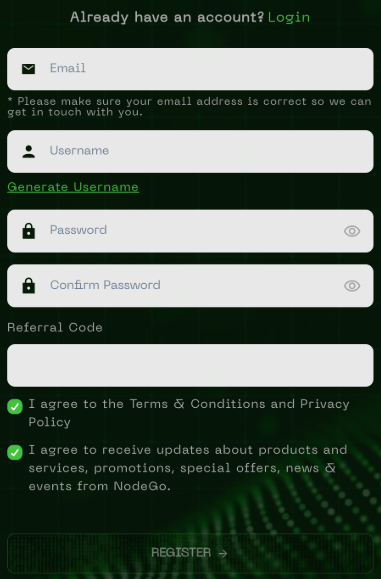
3. Connect the extension to your account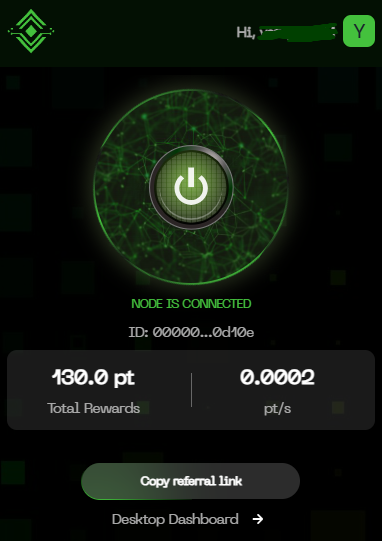
4. Additionally, you can connect NodeGo Telegram bot. Telegram app adds another way to earn. Click “Telegram Node” on your dashboard to link your accounts
Your mining stats will show up in both places. Watch your points grow as you keep the extension active.
NodeGo desktop app is coming soon. It will offer more features and earning options.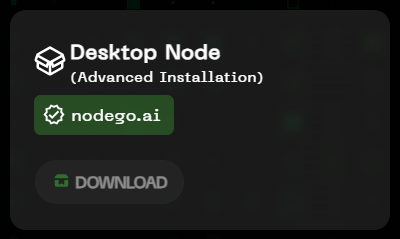
Using Referral Codes on NodeGo.ai
Enter a NodeGo referral code NODE5464BB98576A during signup to get 500 bonus points instantly. Find referral codes from existing users or through NodeGo’s social media channels.
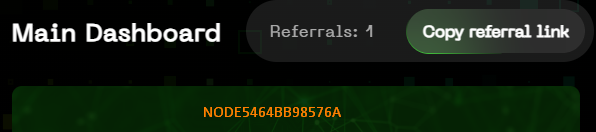
You can share your own code too. The system rewards you when new users join with your code. Track your referral earnings right on your dashboard.
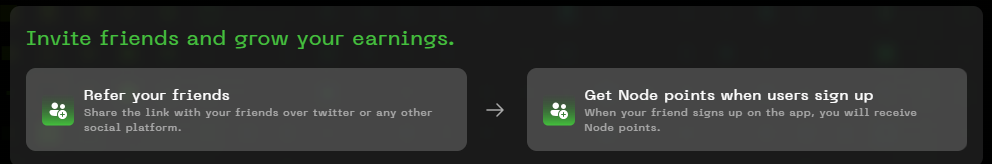
Earning Potential of the Browser Node Extension
Here are the key ways to earn:
- Daily check-in rewards
- Mining points through the browser extension
- Referral bonuses paid in Solana
- Multiple browser mining (coming soon)
- Telegram integration for additional earning
Farming can happen through:
- Chrome extension
- Telegram app (optional)
- Desktop software (launching soon)
Note: Points can be tracked and claimed through the dashboard interface
NodeGo’s dashboard looks clean and straightforward. You’ll see your mining status, points earned, and available rewards all in one place.
